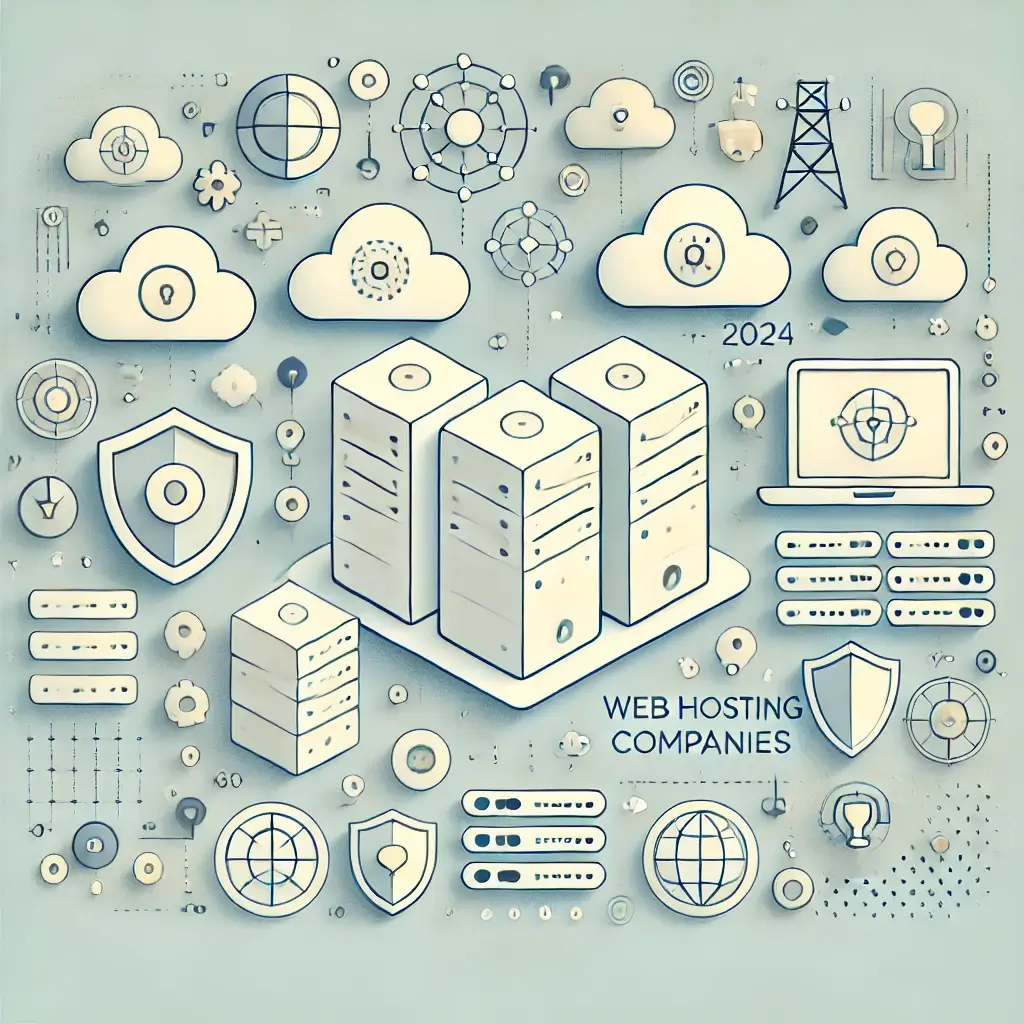Introduction
Choosing the right hosting service for your Moodle platform can significantly impact your site’s performance, security, and user experience. In 2024, several hosting providers offer specialized solutions tailored to Moodle’s unique needs. This article reviews the top 10 best Moodle hosting service providers of 2024, with a focus on their detailed technical pros, cons, and key features to help you make an informed decision.

1. SiteGround
Best for Reliability and Technical Support
- Technical Pros:
- Advanced Caching: SiteGround offers SuperCacher, a custom caching solution that improves Moodle’s speed and performance.
- Daily Backups: Automated daily backups with easy restoration ensure data safety.
- Free CDN: Integrated Cloudflare CDN enhances content delivery speed globally.
- Technical Cons:
- Limited Storage: Basic plans come with limited SSD storage, which might be insufficient for large Moodle installations.
- Higher Renewal Rates: Significant price increase upon renewal.
- URL: siteground.com
2. A2 Hosting
Best for Speed and Performance
- Technical Pros:
- Turbo Servers: Turbo servers offer up to 20x faster page load speeds, which is ideal for Moodle’s resource-heavy nature.
- A2 Optimized Software: Pre-configured for optimal performance, including enhanced caching and compression settings.
- Free HackScan Protection: Real-time security monitoring to protect Moodle sites from malware.
- Technical Cons:
- Complex Setup: Advanced features may require technical knowledge for optimal configuration.
- High Renewal Costs: Renewal prices are significantly higher than the initial term.
- URL: a2hosting.com
3. Bluehost
Best for Beginners with Easy Setup
- Technical Pros:
- 1-Click Moodle Installation: Simplifies the setup process, making it easy for non-technical users.
- Free Domain: Includes a free domain for the first year, lowering initial costs.
- Integrated Caching: Built-in caching tools to enhance Moodle’s speed.
- Technical Cons:
- Basic Security Features: Limited advanced security options without purchasing add-ons.
- No Free Automated Backups: Backups require manual setup or additional costs.
- URL: bluehost.com
4. TMDHosting
Best for Budget-Friendly and Secure Hosting
- Technical Pros:
- Free SSL and Domain: Includes free SSL certificates and domain registration, crucial for Moodle’s security.
- SpamExperts Protection: Advanced spam protection for Moodle’s email communication.
- Optimized Server Configuration: Servers are pre-configured for Moodle, ensuring optimal performance.
- Technical Cons:
- Limited Data Centers: Fewer data center locations might affect global access speed.
- Basic Customer Support: Technical support can be limited in expertise compared to premium providers.
- URL: tmdhosting.com
5. Cloudways
Best for Scalable Cloud-Based Hosting
- Technical Pros:
- Scalable Resources: Allows real-time scaling of resources like RAM, storage, and CPU, ideal for growing Moodle installations.
- Pay-As-You-Go Pricing: Flexible billing based on actual usage, making it cost-effective for variable traffic.
- Advanced Caching with Varnish and Redis: Enhances performance, especially for high-traffic Moodle sites.
- Technical Cons:
- No Email Hosting: Requires a separate solution for email hosting.
- Technical Knowledge Required: Cloud management and server setup may require advanced technical skills.
- URL: cloudways.com
6. InMotion Hosting
Best for Business and Enterprise Use
- Technical Pros:
- Free SSD Storage: SSDs provide faster data access, significantly improving Moodle’s performance.
- SSH Access: Secure Shell access for developers to manage the Moodle installation efficiently.
- Proactive DDoS Protection: Advanced DDoS protection ensures Moodle’s availability during traffic spikes.
- Technical Cons:
- Limited to U.S. Data Centers: Limited global presence can affect international user experience.
- No Free Automatic Backups on Basic Plans: Requires upgrading or purchasing backup services.
- URL: inmotionhosting.com
7. HostGator
Best for Easy Scalability
- Technical Pros:
- Unmetered Bandwidth: Supports large Moodle sites with high traffic without worrying about bandwidth limits.
- cPanel Access: User-friendly cPanel for managing Moodle installations and databases.
- Free Migration: Assistance with migrating existing Moodle sites without downtime.
- Technical Cons:
- Basic Security Features: Advanced security tools are available only as paid add-ons.
- Performance May Vary: Shared hosting can lead to variable performance depending on server load.
- URL: hostgator.com
8. GreenGeeks
Best for Eco-Friendly Hosting
- Technical Pros:
- 300% Renewable Energy Match: GreenGeeks invests in renewable energy to offset carbon emissions, making it ideal for environmentally conscious organizations.
- Proactive Monitoring: Continuous monitoring and nightly backups ensure Moodle site integrity.
- LiteSpeed Caching: Integrated LiteSpeed caching for faster content delivery.
- Technical Cons:
- Limited Data Centers: Fewer data center locations might affect performance in certain regions.
- Higher Renewal Rates: Costs increase significantly after the initial term.
- URL: greengeeks.com
9. Hostinger
Best for Budget Hosting with Strong Performance
- Technical Pros:
- Litespeed Web Server: Ensures faster loading times, especially beneficial for Moodle’s dynamic content.
- Weekly Backups: Automatic weekly backups to safeguard Moodle data.
- Multi-Language Support: Supports multiple languages, essential for international Moodle deployments.
- Technical Cons:
- No Free Domain on Basic Plan: Domain registration is not included with the cheapest plans.
- Limited Advanced Features: Some advanced features require higher-tier plans.
- URL: hostinger.com
10. Liquid Web
Best for Managed Moodle Hosting
- Technical Pros:
- Fully Managed Hosting: Liquid Web handles all technical aspects, including updates, security, and performance tuning, ideal for organizations without technical staff.
- High Availability and Uptime: SLA-backed 100% uptime guarantee ensures Moodle availability.
- Advanced Security Features: Includes firewall, DDoS protection, and real-time monitoring.
- Technical Cons:
- Higher Cost: Premium pricing reflects the fully managed service, which may be expensive for small organizations.
- Complex Interface: Advanced control panels and features may be overwhelming for beginners.
- URL: liquidweb.com
Conclusion
Selecting the best hosting provider for your Moodle site in 2024 is crucial for delivering a seamless educational experience. Whether you prioritize speed, scalability, security, or eco-friendly practices, the top 10 Moodle hosting service providers listed here offer tailored solutions to meet various needs.
Get epic product battles straight to you! 🥊 📦 ![]()